E-Notify
The Emergency Notify i.e. "E-Notify" feature in SOVA is an advanced emergency communication system that provides a quick, effective means of reaching key personnel to inform them of an emergency situation at your property. Communication channels available to reach your key personnel include email, SMS text message, and automated phone call. Below is the dispatch screen showing the E-Notify button. If you are familiar with this screen in SOVA, you may notice that the activity feed is collapsed to expand the map view. You can toggle the activity feed by using the handle at the left edge of the map:
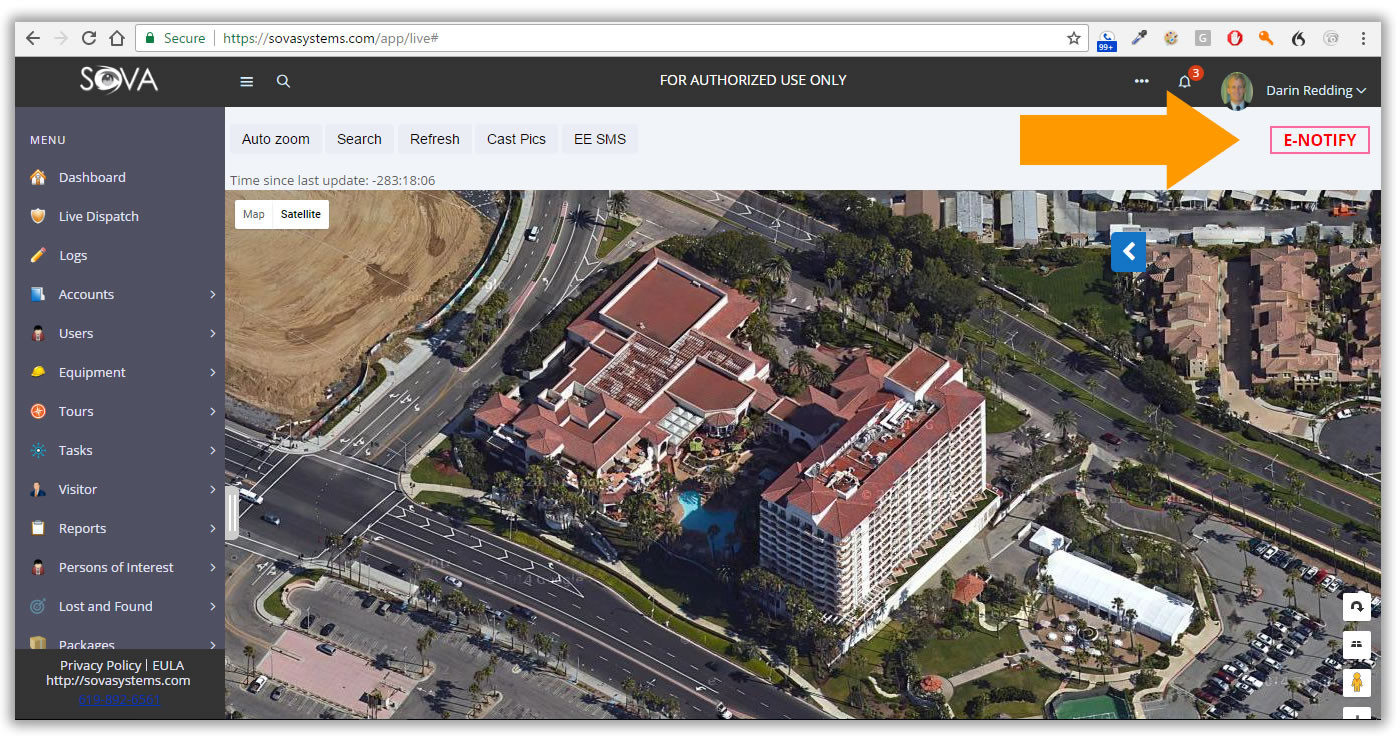 Setting up the E-Notify System:
Setting up the E-Notify System:
Prerequisites:
- Add recipients to the Communication screen, "Emergency Alert" tab. If you need help learning how to setup the various communication recipient lists in SOVA, please read the articles in the Communication category of the Knowledge Base.
How does it work?
- Clicking the E-Notify button opens a popup allowing you to select recipients (all recipients you add in the communication tab are automatically selected). The popup is shown below:
- Click the orange button to open a popup screen and de-select any recipient that you do not want to send the alert to. All recipients are pre-selected by default.
- Back in the popup screen above, compose your message.
- Choose whether you want to send automated phone calls. Selecting this box when sending will:
- Place all recipients in a voice queue.
- Begin making calls automatically to each recipient.
- Open a queue screen so you know immediately if the automated system reached the recipient, the call went unanswered, or the call went to voice mail. This can prove useful as you will know at a glance which of your managers or key personnel have received your communication, and which key individuals have not.
- Place all recipients in a voice queue.
- Click the "Send" button to send your message.
- Recipients will receive an email and/or text based on their communication settings. They might also receive an automated phone call, depending on your choice to send an automated voice call for the alert.
TIP: There is no cost to use this service, but please do not abuse it. This is intended to be used for actual emergencies. We do strongly recommend sending our a "test" E-Notify alert at least twice per year as part of your normal emergency drill exercises, to ensure the system is working as intended. If you find that this system is not working properly, please open a ticket and let us know about it.
Related Articles
Dispatch screen
The dispatch screen in SOVA allows you to see live, up to the minute activities of your security team and track their movements in real time on a map. Our BackTrack feature accessible from this screen and discussed in detail below also allows you to ...Communication Screen
The communication screen found at Settings > Communication is where you can setup distribution lists of individuals to receive email and/or SMS notifications when certain events happen within SOVA. There are currently 47 different distribution ...Setup Employee Mass Notifications
SOVA gives you the ability to communicate with hundreds of fellow employees instantly via text message. Our "EE SMS" feature is available from the dispatch screen. Simply click a button, compose your text message and send. All persons with validated ...Kanban board to manage dispatch
We've added a new method to manage your dispatch tasks that we believe is more intuitive and easier than the original way. You are welcome to continue using the fly-in panel identified by the orange arrow in the screenshot below to manage your ...Communication V2 - a new way to subscribe to notifications
Today we're happy to announce a retooling of our communication screen. This is where you can subscribe your fellow employees to receive notifications when certain trigger events happen by your security officers. If you don't know what the ...